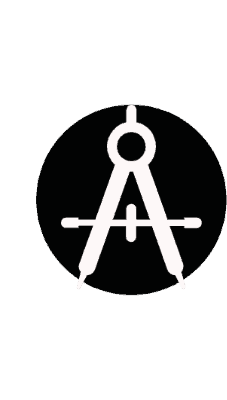In today’s lesson, I discuss how to create landscape design plan symbols for conifers. These are great additions to your landscape designs as they can provide winter/seasonal interest while having a great ornamental impact.
These trees may not be a focal point within your garden, but can be a great addition individually or in larger evergreen groupings. I will be starting with my circle template, lead holder, and Copic multiliner pen set. I will start by drawing a 3” wide circle as my guide.
Basic Conifer With Branching
For the first symbol, start off by creating a textured edge all around the canopy, by drawing reverse ‘W’s in sequence. Be sure the lines remain perpendicular to the canopy, as shown in the figure below. After the main form is created, use your drafting triangle to create straight lines which will indicate branching.
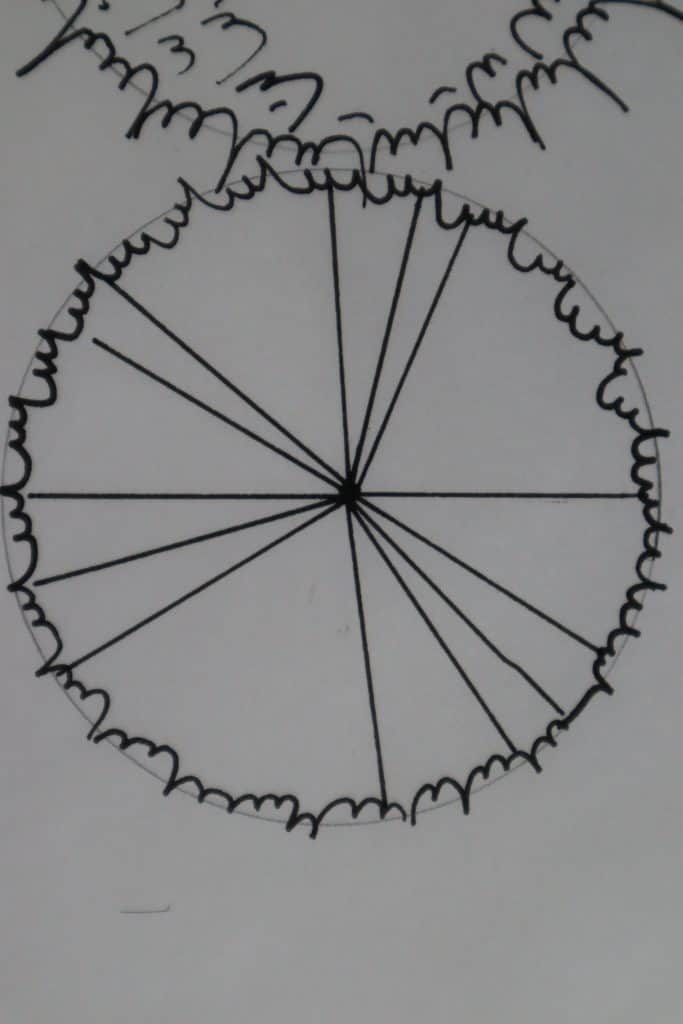
Starburst Tree
The next symbol has a little more flair and requires a similar drawing habit to the initial basic tree. For this symbol, you will create more dramatic edges by extending your line out further from the edge of the circle guide. After the canopy is created, you will continue with a similar technique on the inside of the canopy to establish shading.
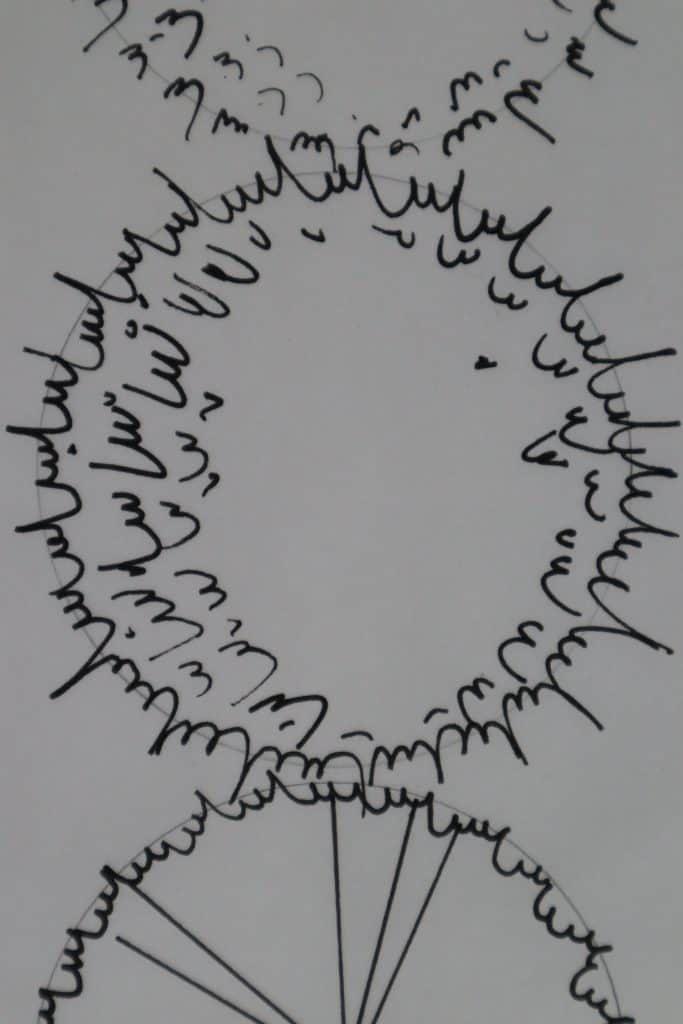
Starburst Tree 2
As a copy of the original Starburst Tree above, this tree symbol breaks the canopy edge and allows additional white space throughout. Additionally, you can tone-down the large extensions to make the tree less pronounced – this is a good option if you would like to utilize the symbol in groupings.
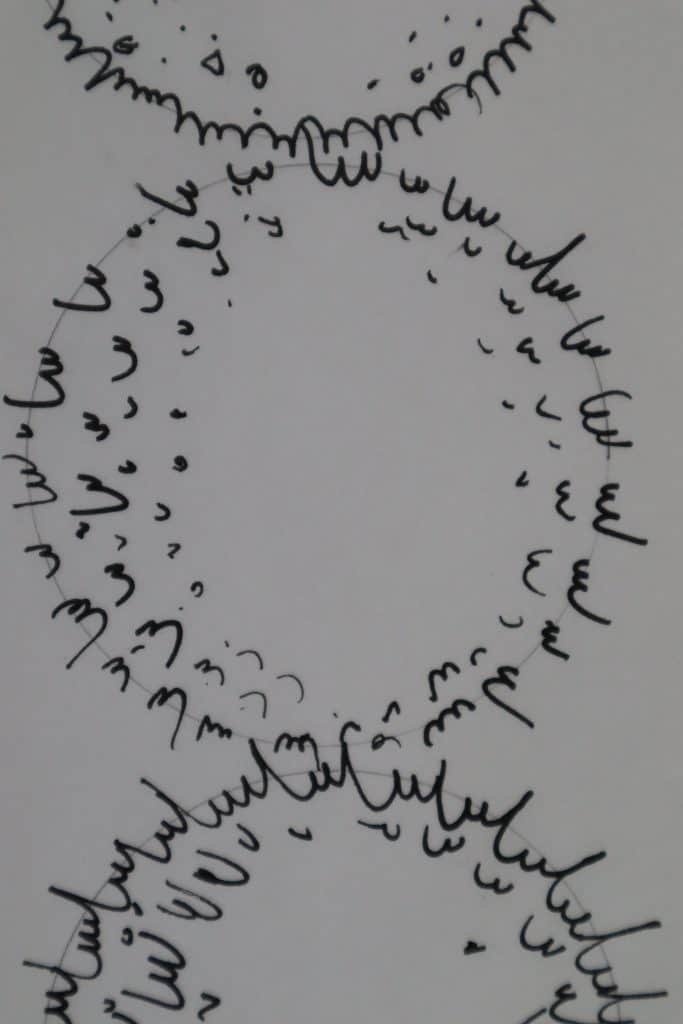
Basic Conifer With Texture
This tree symbol is a copy of the original Basic Conifer, but instead of using a branching structure, we use stippling and small shapes to indicate three-dimensionality. This is a nice option for decurrent styles of conifers, like Mugo Pines.
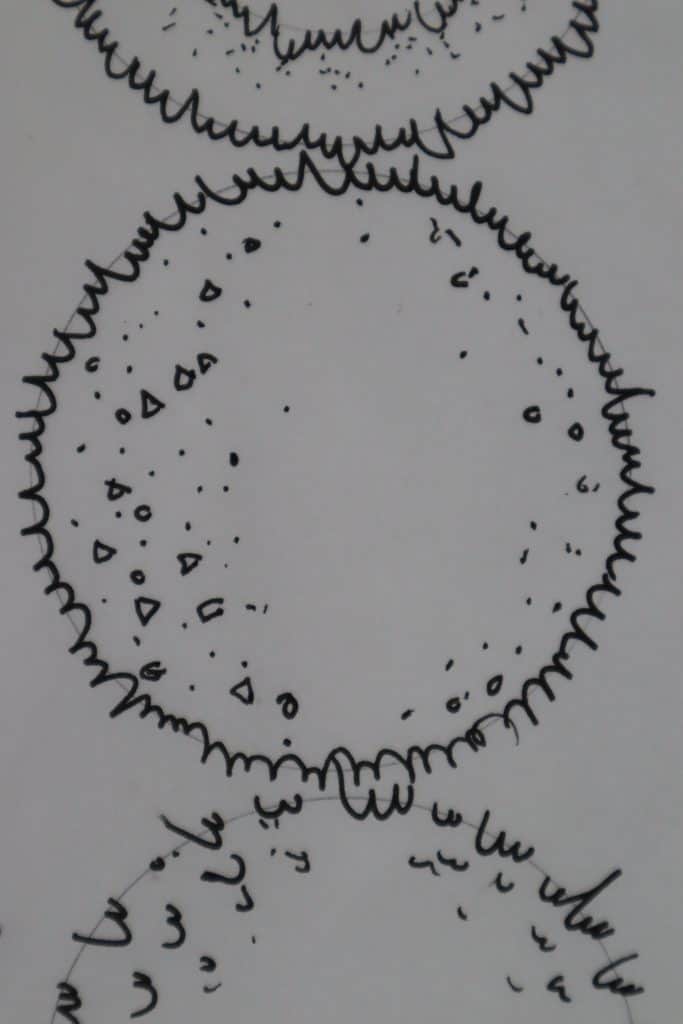
Christmas Tree Symbol
The name says it all! Having a simple “Christmas tree” style symbol in your arsenal is always important. Although this symbol can be quite “cartoonish” at times, it can provide a nice differentiation from the normal coniferous symbols and add a soft-edge to hard borders. Using the concentric circles will add the topiary effect to the symbol.
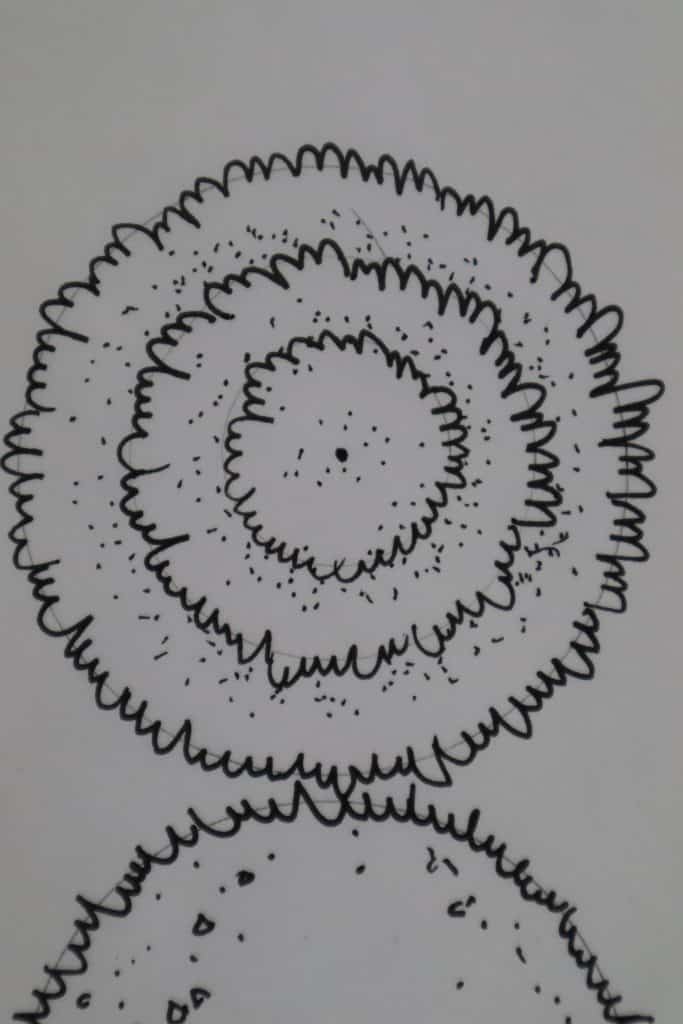
For more drafting technique articles and videos, be sure to check out the Design Resources section of the website.